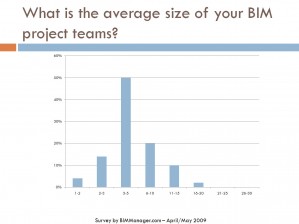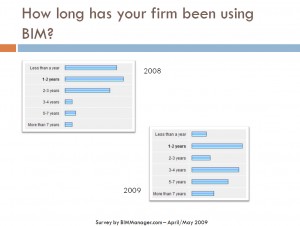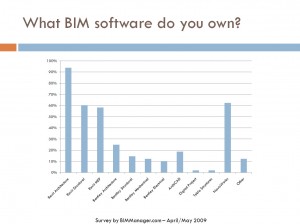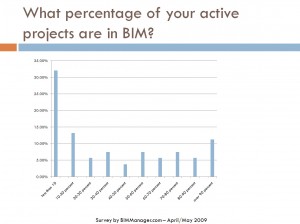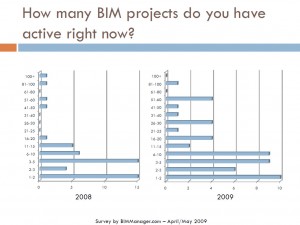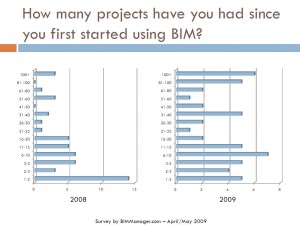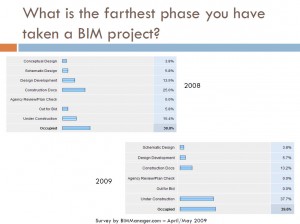This is an opportunity for some free online training…
Here is the information they provided to me…
Venue/Location: Live and OnDemand Formats
Date: Starting June 23, 2009 through November 30, 2009
Register Now by visiting www.bentley.com/BeConnected
Bentley Systems’ Be Connected online seminar series gives architects, engineers, builders, geospatial professionals, and owner-operators a chance to learn about applying information modelling from some of the world’s leading infrastructure practitioners.
The conference series begins on June 23, is free of charge, in both live and OnDemand formats, and takes the place of this year’s Be Conference.
Be Connected offers two types of online seminars:
1) Best Practices Seminars. Presented by leading infrastructure professionals around the globe, these sessions bring a project perspective on best practices for the design, construction, and operation of specific types of infrastructure projects, including a series of seminars on each of the following: bridges, cadastre and land development, communications, electric and gas utilities, high performance buildings, mining and metals, oil and gas, rail and transit, roads, and water and wastewater.
2) Product Seminars. Presented by Bentley’s product executives and designed for both current and prospective users, these technology-focused sessions demonstrate the latest features and capabilities of Bentley’s comprehensive V8i software portfolio for sustaining infrastructure.